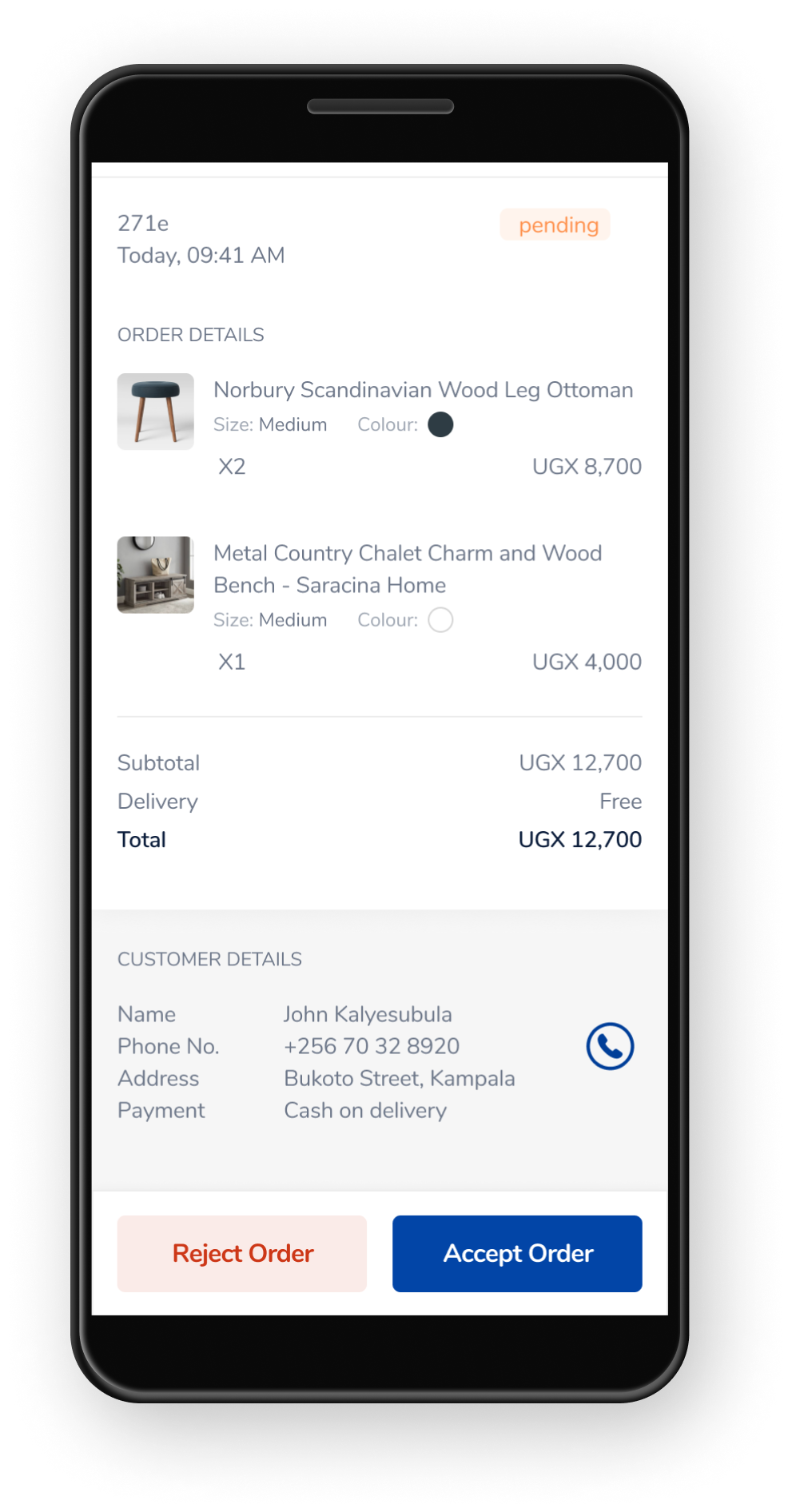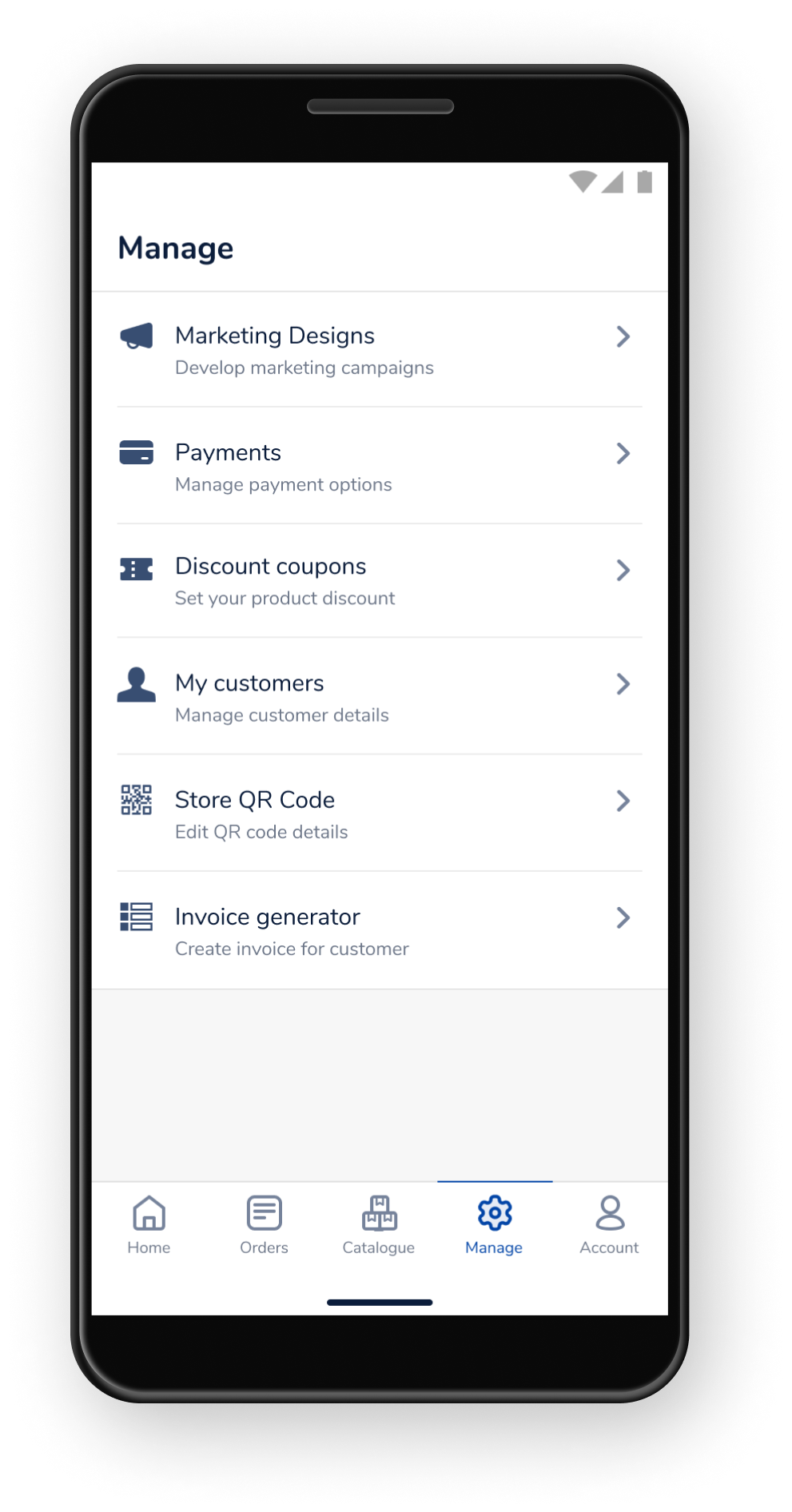Overview
SOKOAPP is an intuitive, do-it-yourself (DIY) platform designed to empower merchants, retailers, and small business owners to establish their e-commerce stores. Tailored for users with no technical background, the app provides a seamless experience, allowing businesses to set up their online presence using only a smartphone. In just a few taps and under a minute, users can create a fully functional store, showcasing their products or services.
Major Result
Over 8,000 merchants across 5 African countries
More than 10,000 downloads on App Store
The average number of orders on the app at 5% daily increment
Role
I worked on the design of the mobile app and the desktop version of SokoApp. My responsibilities included user research, concept ideation, aligning key stakeholders on product goals, designing user flows, visual design, prototyping, user testing, incorporating user feedback into design iterations, and quality assurance.
Team
1 Product Designer
2 Frontend Developer
1 Mobile Developer
2 Backend Developer
1 Product Manager
Project Summary
When we set out to design Soko, we had one mission in mind: to build a modern infrastructure that would empower micro and small merchants across Africa. These entrepreneurs are the backbone of many local economies, but they often face significant challenges in scaling their businesses. We wanted to change that.
Through extensive research and countless conversations with merchants, we uncovered their core needs: the ability to reach more customers, increase revenue, and streamline their operations. This insight became the foundation for the Soko app—a platform designed to help merchants not just survive, but thrive.
Our goal was to create a tool that any merchant, regardless of their technical background, could use effortlessly. With that in mind, we developed a suite of easy-to-use e-commerce tools. Merchants could now display their products cleanly and professionally, receive payments seamlessly, and create engaging marketing offers to attract more customers.
The result? A platform that truly empowers. Since launching, over 8,000 merchants have joined Soko, and that number continues to grow every day. Each new merchant is a testament to the app’s ability to unlock growth and create opportunities for businesses across the continent.
Soko is not just an app; it's a lifeline for African merchants looking to expand their horizons. And for me, designing Soko was about more than just solving a problem—it was about creating a tool that changes lives.
The Challenge
Create a solution for small and medium scale businesses to start and grow their operations.
When the pandemic hit, the world changed overnight. For small and medium-sized enterprises (SMEs) across the globe, the effects were devastating. But in Africa, the impact was particularly harsh. Open markets—the lifeblood of many small businesses—were suddenly shut down to contain the spread of COVID-19. Thousands of merchants found themselves without a way to reach their customers or grow their businesses.
For these SMEs, the pandemic didn't just represent a health crisis; it introduced an existential threat. Many had operated successfully for years through face-to-face interactions, relying on their physical presence in markets and communities. But now, with their primary channels disrupted, they were left scrambling to find new ways to survive.
The challenge was clear: these businesses needed to adapt to a new digital reality. Yet, most of them lacked the infrastructure, tools, and knowledge to make that leap. In the face of uncertainty, the question was not just about how they could get through the pandemic, but whether they could continue to exist at all.
The pandemic exposed a critical need—one that we had to address swiftly. SMEs needed a lifeline, something that could help them transition into the digital space and keep their doors open, even when the markets were closed. It was a turning point, not just for the businesses, but for the future of entrepreneurship across the continent.
Research
One of the major challenges faced by this project was the budget for research. As a startup, Soko has to prioritize its funds based on its needs and as such, there was little budget for research at this stage. However, to curb moving forward with a preconceived bias, I conducted five interviews by contacting people via social media who run small businesses to interview them about their challenges and pain points when running a business. The deep dive in the interview was augmented with a competitive benchmarking of the industry was done to have an understanding of the current standards, pain points, and opportunities for improvement.
User Interview
From the user interviews held, the respondents (merchants) were very open to sharing details on the challenges they face running their businesses. Of the five merchants interviewed, three of them transact their business via social media and two have stalls in the open market.
The users were interviewed with two objectives in mind:
Identify user points about the current way they get their sell their products to their customers
Understand the drawbacks of selling online for the merchants in using other available marketplace applications
The user interview was a good call as it helped give a better understanding of some of the issues that needed to be solved. The major pain points discovered are:
Tedious Registrations Process: A major reason why merchants shy away from online marketplace is because the registration process is not easy, as the requirements needed are not readily available and sometimes requires the merchant incurring additional costs.
The inability of customers to share reviews: Customers are unable to leave reviews for merchants after purchases they make either via social media or at the open market. Merchants want their customers to be able to leave reviews so as to attract more customers.
Difficulties in keeping track of cash flow: Merchants find it difficult to keep full track of their cash flow as some sales do not get recorded or it is forgotten when the merchant gets busy.
Inability to negotiate prices: Merchants want to be able to negotiate prices with their customers as they believe that they might lose customers if their prices are not negotiable on an online platform.
Below are the full insights derived from the interview sessions:
Competitive Benchmarking
The players in the field have different pros and cons in their user experience that currently works for them. Some of them are big names while others are just emerging in the industry. For the purpose of this project, I looked at four major players and looked at their user experience relative to the feedback from the interview sessions and my interaction with the platforms. The four platforms are: Konga, Jumia, Jiji, and Bumpa. The objective of this exercise was to identify other useful examples of UX and give insight into whether a competitor’s feature is worth replicating or ignoring.
Interview Synthesis
From the interview session, the insights generated were further broken down into themes to discover the similarities in the challenges faced by the merchants. I was able to group these similarities into eight categories. From this synthesis, I gathered that merchants are just concerned about how to reach more customers just as much as they are concerned about keeping proper track of the finances of their business.
Feature Ideation
By the end of the interview synthesis, it had become imperative given the budget restrictions, that I will have to prioritise solving the challenges faced by the merchants. For the features to be included in the product, I came up with one broad ‘How might we’ question to encapsulate the challenges faced by the merchants:
How might we create a friendly, safe, and convenient selling experience for the merchants?
This led to coming up with a set of features that is believe to be able to solve these challenges.
Feature Priortisation
Given that the resources are limited, the team came together to determine what features needed to be given priority in the design and development phase. For this, we used a complexity vs value quadrants to inform our decisions and to guard against bias. One of the four quadrants, only the low value, low complexity quadrant was not filled.
The team further decided to priortise the features in the high value, low complexity quadrant and low value, low complexity quadrant for the first iteration of the application. This will give us time to properly develop a minimum viable product will keeping down costs.
Solution
After prioritising the features, I went to develop wireframes that were designed to help give a better understanding of the features. The wireframe was shared with the team for us to collaborate and decide if it fully captures what we are trying to build and also to get input from the team, and iterate where needed.
Easy Registration under 30 seconds
Shopping app sign-up used to be a pain! It took too long to fill out all those forms. We understand your time is valuable. We fixed that! Now, users can sign up with just their phone number in under 30 seconds. Once they are in, they can set up your shop details, like store name and contact info, and start adding products to sell right away. Easy!
Easy to Understand Dynamic Dashboard
From the competitive benchmarking that had been conducted, it was found that three of the platforms had dashboards that were difficult for merchants to navigate. These dashboards are intended to serve as central hubs where merchants can monitor the performance of their businesses and gain insights into areas for improvement. Additionally, merchants expressed concerns about potentially missing orders from customers and desired the capability to receive and manage orders even when they are not physically present.
To address these issues, a user-friendly dashboard was designed to display critical information at a glance. This includes the number of orders received, the total value of sales made, store views, product views, and a list of recent orders. This comprehensive dashboard ensures that merchants can easily track their business performance and stay informed about their store's activity, helping them to make informed decisions and never miss an order, regardless of their location.
Order Management
One of the significant challenges that merchants reported was the difficulty in managing customer orders and the inability to ascertain the status of these orders. To address this issue, a dedicated "Orders" tab was implemented for merchants. This new feature allows merchants to access comprehensive details about each customer order, including item specifics, quantities, and payment status. Additionally, it provides real-time updates on the progress of each order, from confirmation to delivery. By offering a centralized and detailed overview of all orders, the "Orders" tab ensures that merchants can efficiently track and manage their sales, improving their ability to meet customer expectations and streamline their operations.
Product Management
This system lets your physical store sell online without inventory headaches. Here's how:
Add Products in Seconds: Just fill in details like name, price, and picture.
Track Stock Levels: Every sale (in-store or online) updates how much you have left.
Show Availability: Customers see "Out of Stock" when something sells out.
Hide or Remove Products: No more selling what you don't have! Hide items until restocked, or delete them completely.
Get Low Stock Alerts: The system tells you when it's time to order more.
Other Screens
Testing
After the product had launched, I was able to run some usability testing to see how well the product was received by the users. In total, I ran thirty sessions with different merchants asking them to perform different tasks and observing them as they did. The usability testing sessions offered different insights as to what we were doing right and what could be improved on.
For example, because we were pressed for time during development and also had cash constraints, we made cash on delivery the only payment option and a lot of the users were concerned about that and hoped that we will offer other payment options as there is a low level of trust when it comes to online shopping in our part of the world.
These are some of the insights from the usability testing session:
Participants want delivery charges based on location — They don’t have fixed prices for delivery but base their prices on location, distance, mode of delivery and sometimes, weight of delivery/item(s).
More units of measurement — When adding products, there should be more units of measurements. At the moment, there is just size. We had participants who sold things measured in weight.
Increase range on dashboard — More range should be added for the overview part. Participants wanted to see the store’s performance over 6 months, 1 year etc. They also wanted to be able to customise periods.
More default categories options — Participants requested more categories pre-created.
These insights have been applied to the designs and will be replicated by the developers in coming months.
Results
Over 8,000 merchants on the app and counting.
We have seen over 10,000 downloads on the app store.
The average orders per day on the platform increases at a rate of 10%
More merchants are able to get their tasks done after creating a store
We have also seen an 80% return rate after the initial download of the app.
Reflections
From this project, I had a valuable experience of fully understanding the reason why it is necessary to do testing with actual users. While we were constrained by cash flow, it was really helpful to speak to actual users who offered more insights than we could have thought of as a team. With an actual budget for research, we could have had a better landing once we launched the app. However, with the usability test carried out and the iterations to the designs, the app will definitely be able to solve the users’ problems in a more effective manner.